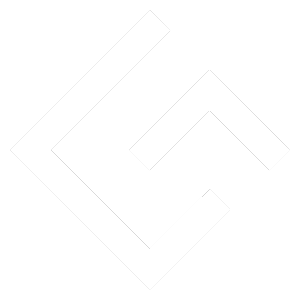The wait is over. Chrono Odyssey, the ambitious MMORPG developed by NPIXEL, has officially announced the date of its Closed Beta, which will take place from Friday, June 20 at 12:00 AM (PDT) to Sunday, June 22 at 11:59 PM (PDT), exclusively on Steam for PC.
Chrono Odyssey – Discord
How to join?
To participate, simply log into your Steam account, search for Chrono Odyssey in the store, and click “Request Access”. Access will be granted gradually starting June 19 to ensure server stability and avoid long queues.
Available Regions
The beta will run on servers located in three main regions:
- North America
- Europe
- Asia
There are no country restrictions; regions are only server-based, meaning anyone in the world can join the test. It’s a global opportunity to experience one of the most promising MMOs in years.
💖 Enjoying our content? Please consider supporting us by disabling your ad blocker.
Ads help us keep the site running and bring you the latest news, guides, and updates. 📰
✨ Don’t worry — they’re well-placed and won’t interrupt your reading. Thanks for your support! 🙌
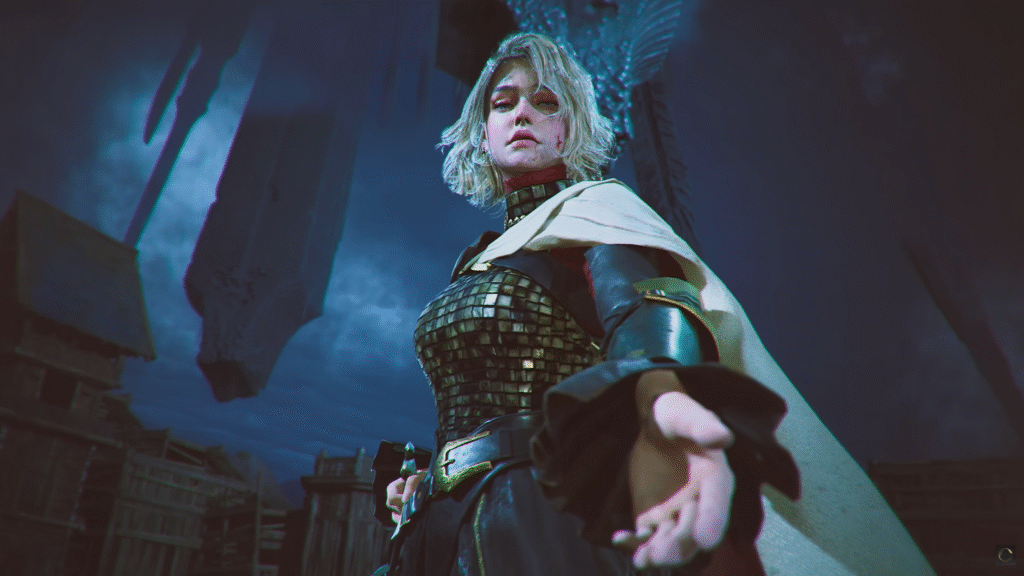
System Requirements
Minimum:
- OS: Windows 10
- Processor: Intel Core i5-3570K / AMD FX-8310
- RAM: 16 GB
- Graphics: NVIDIA GTX 1660Ti / Radeon RX6600
- DirectX: Version 11
- Storage: 50 GB available
Recommended:
- OS: Windows 10
- Processor: Intel Core i7-12700K / AMD Ryzen 5 5600X
- RAM: 32 GB
- Graphics: RTX 3070 / Radeon RX 6800 XT
- DirectX: Version 12
- Storage: 50 GB available

Languages & Progress
The beta will feature voice-overs in English and Korean, and UI translations in English, Korean, Japanese, Traditional and Simplified Chinese. Some translations might be incomplete as the game is still in development.
Important: All progress made during the beta will be wiped once the test ends.
Can I stream it?
Yes! This test is not under NDA. Players are free to record, livestream, share content on social media, and post screenshots without any restrictions.
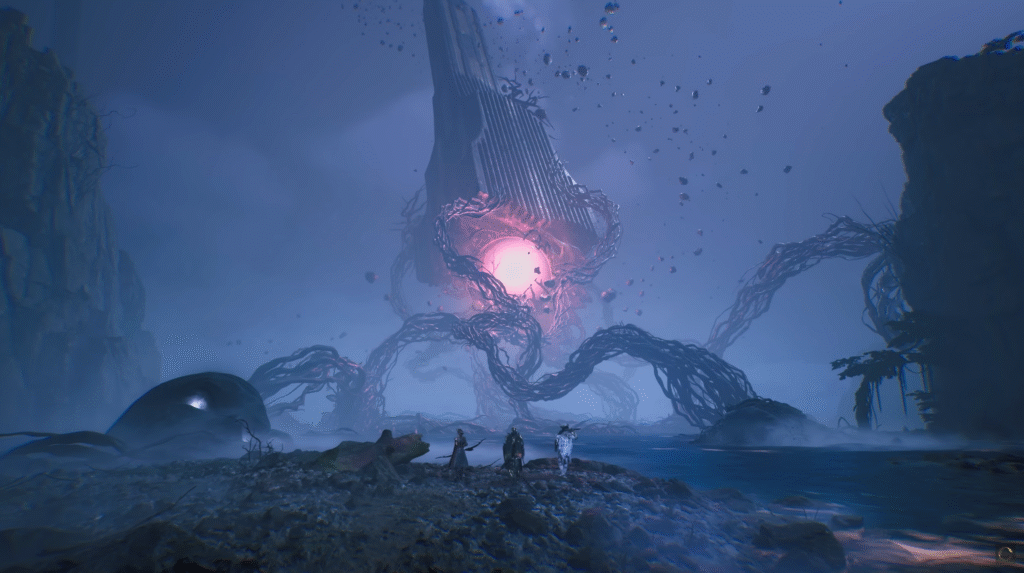
How to report bugs?
Starting on June 20 (PDT), testers will be able to report feedback or bugs directly through the official Discord server or via the Customer Support system.