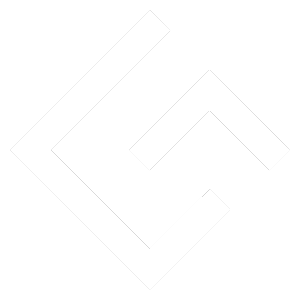This is the brand-new Lineage II server, featuring the fierce new class: Varkas.
We’d love for players to join our giveaway:
- Install the game
- Join the new server Project WOLF
- Play as Varkas and explore the new content
About Lineage II: Project WOLF
Lineage II: Project WOLF is a free-to-play fantasy MMORPG for PC, now featuring a massive update including:
- The Varkas class — a fierce wolf warrior wielding claw weapons, light armor, and defensive sigils
- New areas to explore: Varkas Settlement, Lonely Snowfields, and Crumahum Garrison
- A new epic raid: Water Dragon Fafurion
Unleash your wild power and dominate the battlefield in this explosive update!
Giveaway Details
We are giving away 5 exclusive promo codes (each worth around 100 USD) to players who follow the steps and prove they are playing on the Project WOLF server with the Varkas class.
- Value: around 100 USD per code
- Available for: PC and United States players only
- Deadline: May 13
- Post your screenshots on our TL Discord – channel #screenshots-wolf
How to Participate?
- Download PURPLE (NCSOFT’s official launcher)
- Create a PlayNC account
- Install Lineage II from PURPLE and enter the Project WOLF server
- Create a character with the Varkas class
- Take a screenshot showing:
- Your character info screen with name + Varkas class
- The “Special Hunting Zone” screen showing “Water Dragon’s Canyon”
- Upload your screenshot to the #screenshots-wolf Discord channel
⚠️ Only those who follow all steps correctly will be eligible to participate
How to take the right screenshot?
The screenshot MUST show:
- Your character info screen (press
T) - The Special Hunting Zone interface showing “Water Dragon’s Canyon”
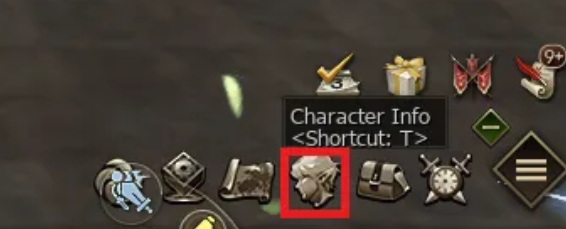
This proves that:
- You’re playing as Varkas
- You’re on the Project WOLF server
How to open these in-game screens?
📌 To open the character info screen:
- Press T on your keyboard
- Or click the character icon (bottom right corner)
📌 To open the “Special Hunting Zone”
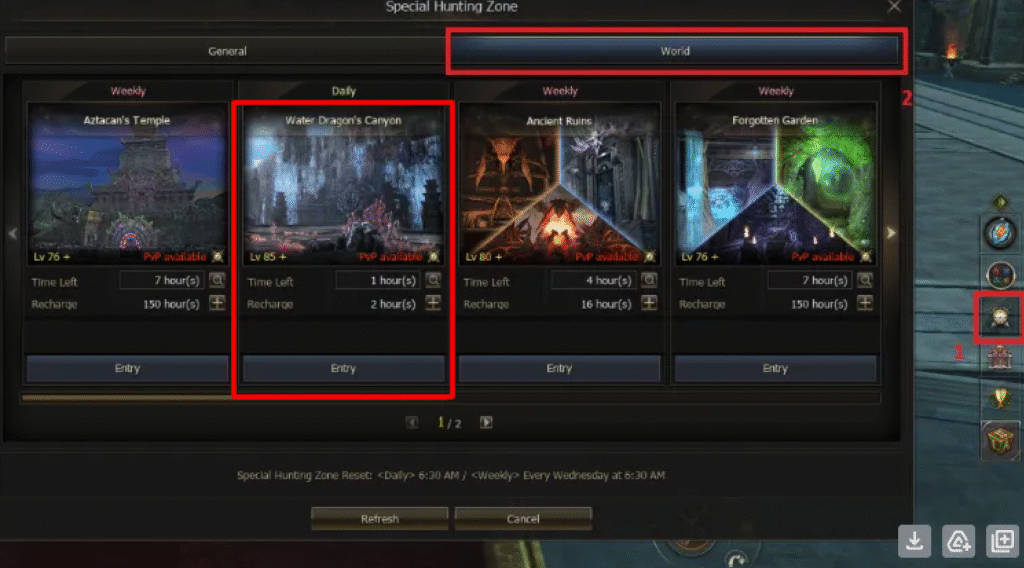
- Click the Hunting Zone icon on the right-side menu
- Go to the World tab and locate “Water Dragon’s Canyon”
- A sample screenshot will be pinned in this thread for reference